registration for returning parents
Please follow these instructions ONLY IF YOU HAVE PREVIOUSLY used Muntazim (our online registration system) to register your children at FVAMC Academy. If this is your first time enrolling your children through the Muntazim system, please follow the instructions for NEW PARENTS.
INSTRUCTIONS
Please follow these instructions as you complete your registration.
(1) Click here to login the Parent Portal.
(2) Enter you Username and Password. If you you forgot your username or password, click on “Forgot Password?” and enter the email you used. The system will send you an email with your Username and Password.
(3) Click Admissions (left column). This will show the list of students currently listed in the Academy through Muntazim. If one of your children is not listed, please add them by clicking the “+ ADD STUDENT” button in the upper right corner.
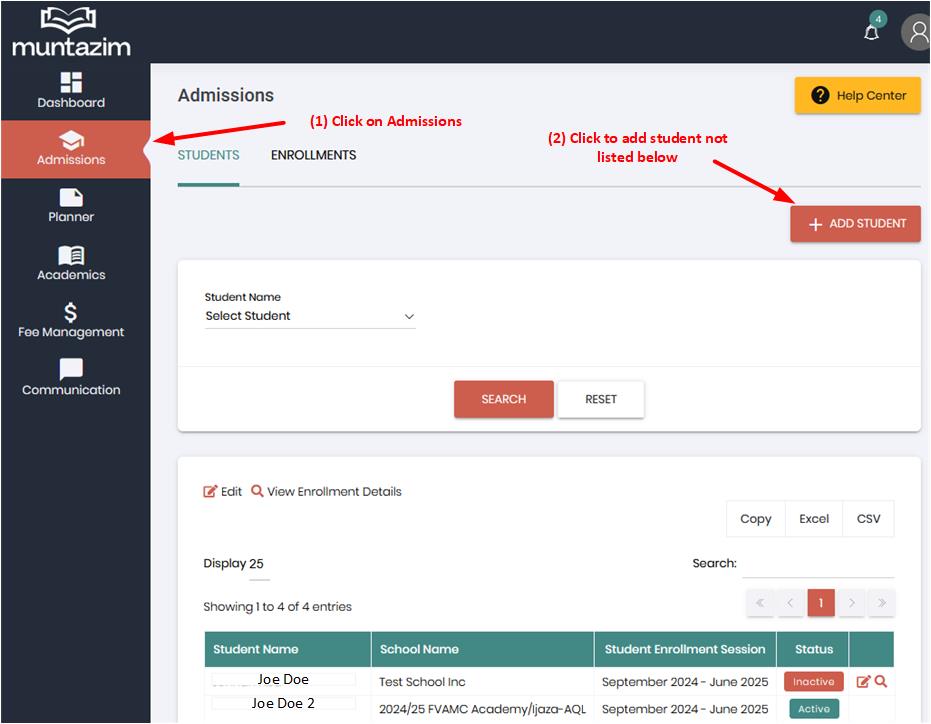
(4) Once all the students are added, enroll them in the Academy by clicking ENROLLMENTS ==> +ENROLL STUDENT, as shown below.
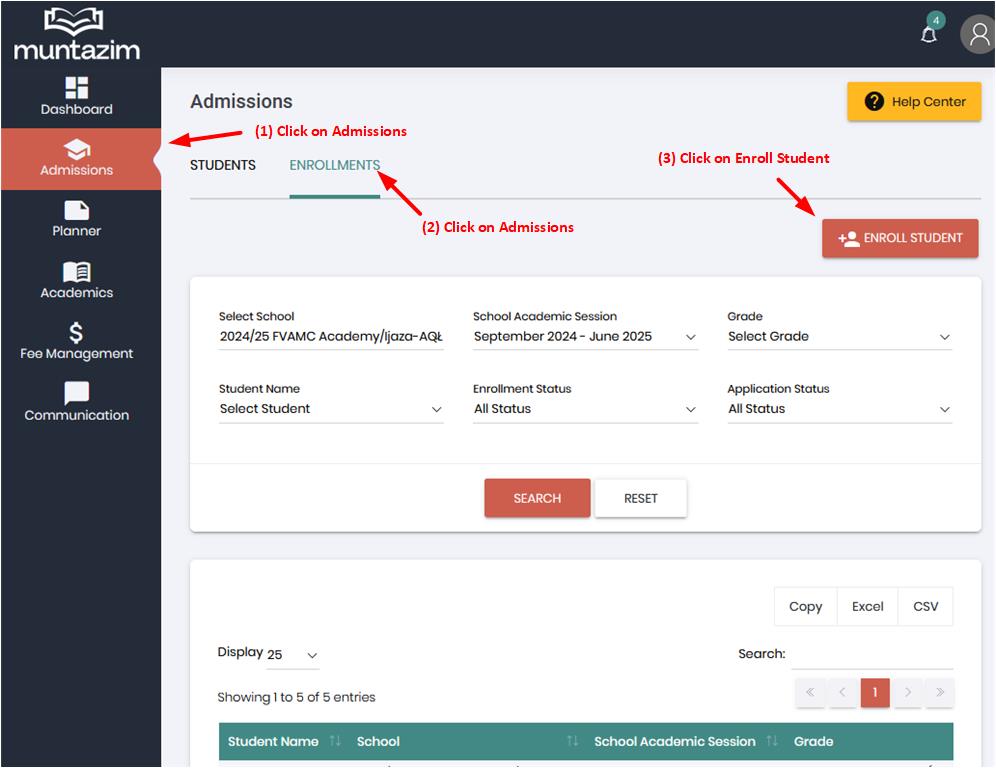
(5) Select Student from the drop-down menu and “2025/26 FVAMC Academy/Ijaza-AQL” from the “Select School” drop-down field.

Please note that you must make payment in full in order to register.
